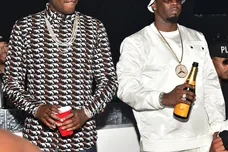After weeks of speculation and reported leaks that were heavily scrutinized, Apple's new operating system update, iOS 11, is finally available for a download. However, just because a potential upgrade is out there doesn't mean that everyone will be racing to install it, for fear that their device will lose app compatibility or experience major overall lag as a result. While you'll have to make sure that your phone or tablet will be able to receive the new iOS update, the early word-of-mouth online seems mostly positive about the new features. Here's a rundown of some of the coolest new facets of the OS, with details courtesy of CBS News:
A Smarter Siri
The most famous non-human assistant in the world is adding some new dimensions to her game in iOS 11. Siri can now translate several languages via voice command, able to go from English to Mandarin, French, German, Italian or Spanish to start. More languages will presumably be added to the interface over time. Siri will also collect data by using on-device learning to cater a more "personal experience" to the user. Articles you read, search engine terms, messages, it will all be up for grabs.
New Control Center
After years of a severe lack of malleability, you can now customize a device's Control Center to suit your workflow or usage habits. The Control Center still has all the iOS standards that you need at any time: Wi-Fi, airplane mode, do not disturb, Airplay, Bluetooth, brightness, volume, portrait orientation lock, night shift, flashlight, calculator and camera. In addition, you'll now have the option to add up to 18 additional controls including the wallet, timer, stopwatch, notes, text size, just to name a few.
Get More Storage Space
Besides a nearly-dead battery icon, nothing is more distressing when it comes to an iPhone or iPad than seeing the "Storage Almost Full" pop up on your device - especially when you're in the middle of downloading or watching something important. Thankfully, iOS 11 now allows you to save space and clean up unwanted files or apps really easily. Simply go to Settings > General > iPhone Storage and determine what is taking up the most space on your phone or tablet, then scroll down and view the OS' list of suggested items to remove. The feature will also let you offload apps you don't use on the regular.
Are you installing iOS 11 on your device? Is it worth the upgrade? Let us know below!
iOS 11